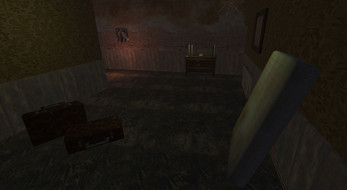Escapestudios: FadeOut
A downloadable game for Android
FadeOut: Escape-room in VR
A virtual reality escape-room game lets you experience a horrifying trip in an haunted apartment. Try to solve the riddles and get out of it, or willyou rot there and not be able to find your way out??
Monday, August 2nd 2021
EscapeStudios have released their VR Escape-room game FadeOut for free on anyVR console on itch.io!
The game consists of 5 rooms and a tutorial level, where players can get familiar withthe game mechanics. The player wakes up in an abandoned apartment, challenged to find keys undpuzzles to unlock doors until they can escape the situation. After starting the game the player has to move from the hallway to the living roomwhere a complex riddle string needs to be solved to unlock further rooms.
Rooms can be experienced and the player is able to interact with the assets toexperience the place. Scary moments occur to leave an uncanny feeling. It isuncertain if the player is haunted or if the player takes part in a nightmarish trip.
FadeOut is developed as a part of the project course of the Games Academy Berlinby EscapeStudios.
EscapeStudios Team:
Daniel Stiber (Team Lead/Producer, Programmer)
Marcel Pospiech (Programming Lead)
Ann Schomburg (Producer, Design Lead, Riddle Designer)
Mert Yonkuc ( Documentation)
Tobias Pastrik (Art Lead, 3D Artist)
Emily Liebo (Game Artist, 3D Artist)
| Status | Released |
| Platforms | Android |
| Authors | Ann Schomburg, stibaer |
| Genre | Puzzle |
| Tags | Escape Game, Virtual Reality (VR) |
Download
Install instructions
Installation To install FadeOut, follow these simple steps. If you experience trouble during installation, please contact the Technical Support section of EscapeStudios. 1. Check if the Oculus software (or other software, if required) on your PC and on your VR system is up to date. 2. Start your VR headset. 3. Activate the Developer mode via settings on your VR console. 4. Connect your VR headset with your PC/Laptop via usb cable that came with the console (plug the cable preferably in the usb 3.0 port). 5. Enable Oculus Link (or other windows on other systems), when the window shows up on the VR headset. Uninstalling/Reinstalling 1. Start your VR system. 2. Go to your Applications. 3. Enable that Unknown Source-Applications are visible. 4. Click on the 3 dots. 5. Uninstall. Main Menu • Start Game o Select this option to create a new game. • Credits o Select this option to view the list of people who participated in this game’s creation • Exit Game o Select this option to leave the game.